Twitch has made its debut on popular hand-held gaming console Nintendo Switch. The application is now available on download on Nintendo eShop for free.
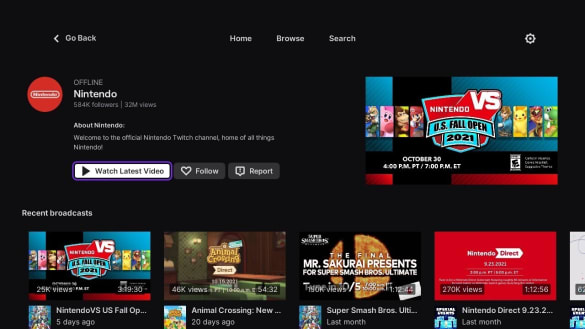
Interstengly, Twitch on the Switch is dead easy, with simple layouts and outlines. Users can now watch livestream gaming videos, Esports and any IRL broadcast on the hand-held gaming device.
The app size measures at 31MB with support for multi languages including italian, spanish, dutch and others. Twitch has made it possible for ts app to support different play modes including TV mode, Tabletop mode and hand-held mode.

Signing in on your twitch account on the Nintendo switch is a breeze, you simply scan a QR code from your mobile phone or enter the eight digital code from your phone from here.
Read Also:
– The Nintendo Switch 64 Controller Won’t be Available Until Next Year 2022
– Twitch Reduces Subscription Fee Globally To Reflect Living Cost
– Nintendo Is Making Fewer Switches Due To The Chip Storage Dilemma
Some days Twitch made a comeback to the Xbox dashboard. It was first removed from the Xbox dashboard in 2017 after its 2014 debut. This new addition is currently in testing for its Alpha-beta tests.
Twitch streaming has support for webcam, alongside integration with the Xbox dashboard for gamers. In its insider release notes Alpha Skip-Ahead (2111.211022-2000), gamers can Twitch by navigating to the “Capture and Share” tab and choosing “Live streaming”.
You can link your account using a mobile device or through the console settings. Once that is done, hitting the “Go live now ” button would begin streaming.
This is great news for the Xbox community and for Twitch streamers. The popular streaming platform integration with Xbox newest consoles series S and X is exclusivity well made.

Nintendo collaboration with Twitch has made signing on its switch devices dead easy, although users are still restricted. Currently, Nintendo Switch gamers can’t stream theri game play from their device.
For your daily dose of tech, lifestyle, and trending content, make sure to follow Plat4om on Twitter @Plat4omLive; on Instagram @Plat4om; on LinkedIn at Plat4om; and on Facebook at Plat4om. You can also email us at info@techtalkwithtdafrica.com and join our channel on Telegram at Plat4om. Finally, don’t forget to subscribe to our YouTube channel HERE.

